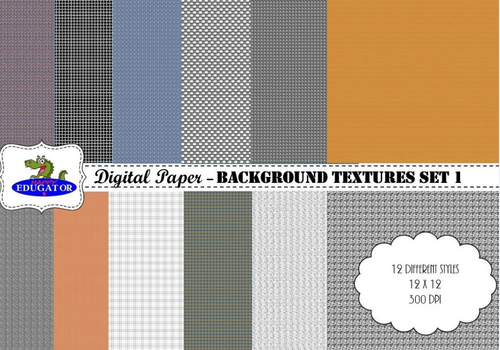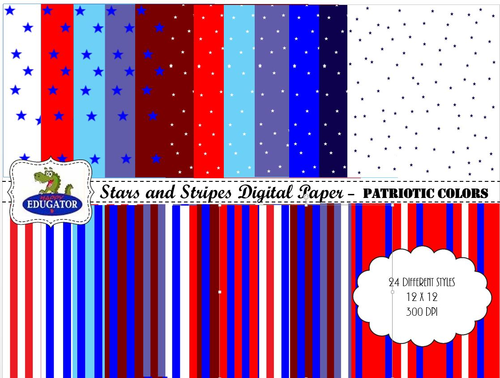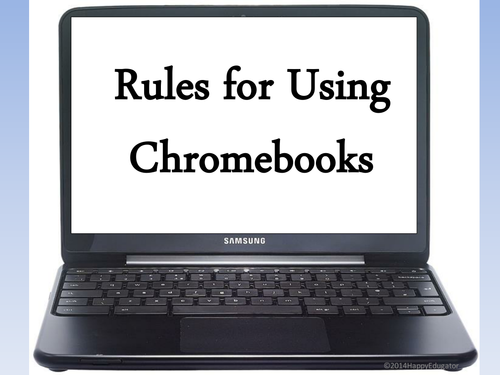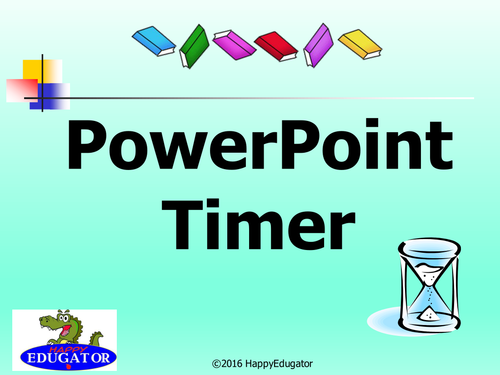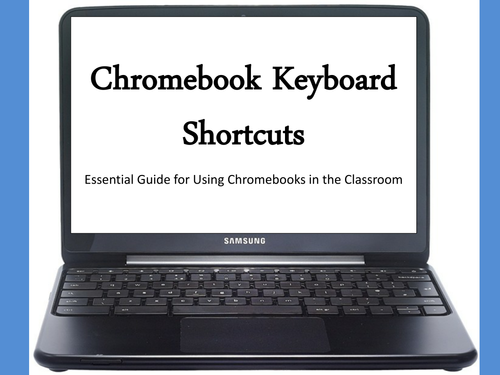Happyedugator's Shop
I have a total of 27 years teaching experience . After I received my M.Ed. from the University of Florida (hence the name "HappyEdugator"), I began teaching in elementary school, where I taught pull-out remedial classes for grades 2-5 and a section of K-1. Then I taught Pre-K for 5 years, before I went up to Middle School, where I have been in 6th, 7th, and 8th grade. Last year, I went back to 1st grade in a private setting. I have traveled worldwide and am also fluent in Spanish.